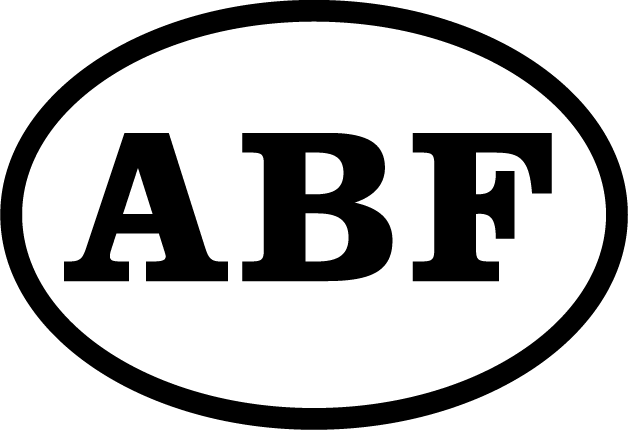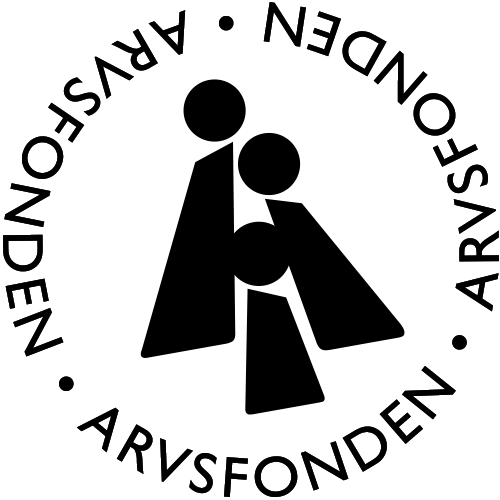Digital platform for the bike kitchen
The platform for communication, coordination and cooperation between the different bike kitchens.

The platform will make it easier to communicate, coordinate and collaborate between the different bike kitchens and other relevant partners when it comes to distributing resources (bikes, tools etc.) and volunteers. The website will contain general information about bike kitchens, a resource bank and a discussion forum.
The following pictures are only a graphical adoption of Karrot, the tool used by the Solidarity Fridge. Some icons and texts are made up, but the functions shown and described are real. Some new functions have been developed since the first prototype adjustment was made and are not shown here.
The first protype is on Github.
The first site after logging in
To register you need an invitation that can be sent through the tool or you can use a group password to get in the first time. The first site you land on after logging in is an announcement board where users can leave messages and see upcoming shifts/pick-ups that they have signed up for as well as shifts/pick-ups that are available in the near future.
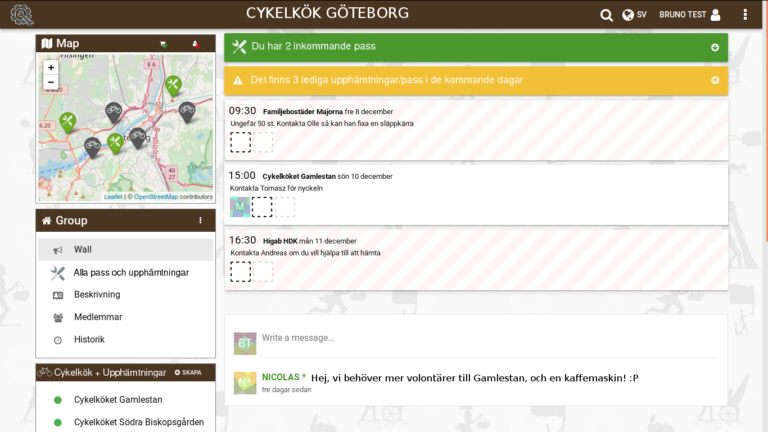
Shifts and pickups
When you click on the menu to the left “All shifts and pickups” you can see both available shifts or bike pickups and the ones that are already taken. You can sign up (join) for a shift as volunteer or pick up donated bikes by clicking on the available square. You can unregister for the shift or edit time, places and number of volunteers for the shift.
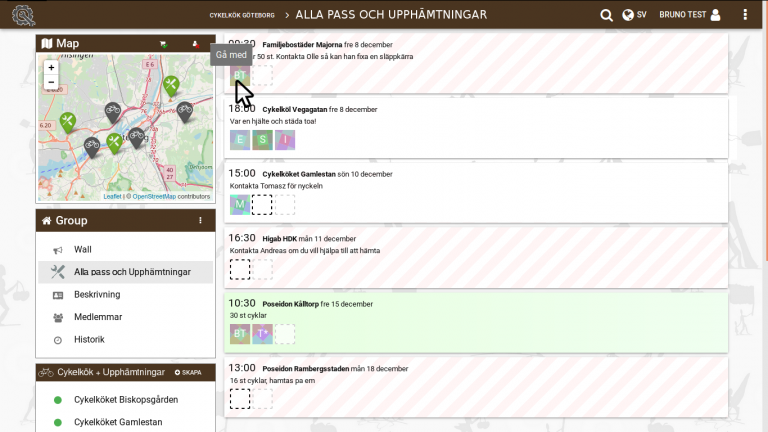
History
Everything that the members do in the tool is registered in the history. The picture below shows the history of a shift in a specific bike kitchen, but it is possible to see the history of exactly everything that has happened, history of specific pick-up points or of individual members.
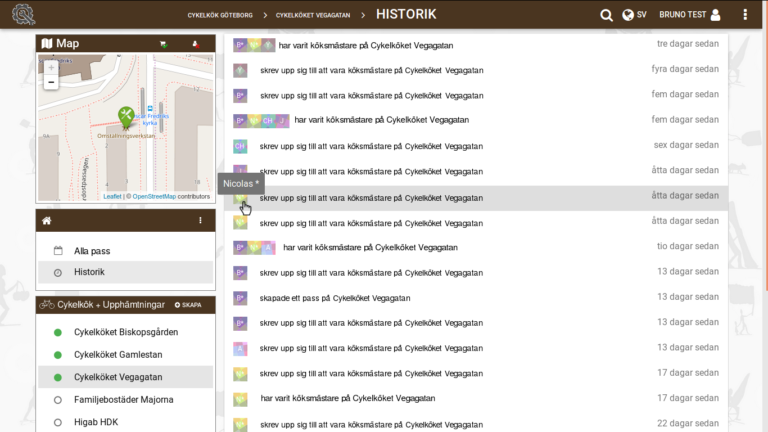
Members
When you click on the menu to the left there is a list of all members of the group. You can also click on a name and go to a site with information about the member.
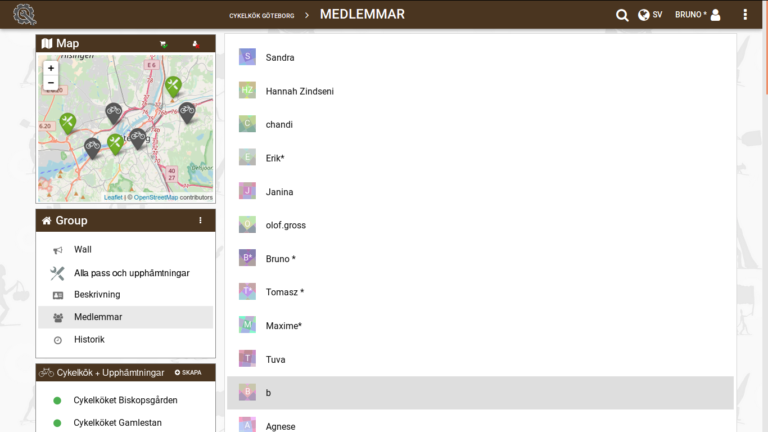
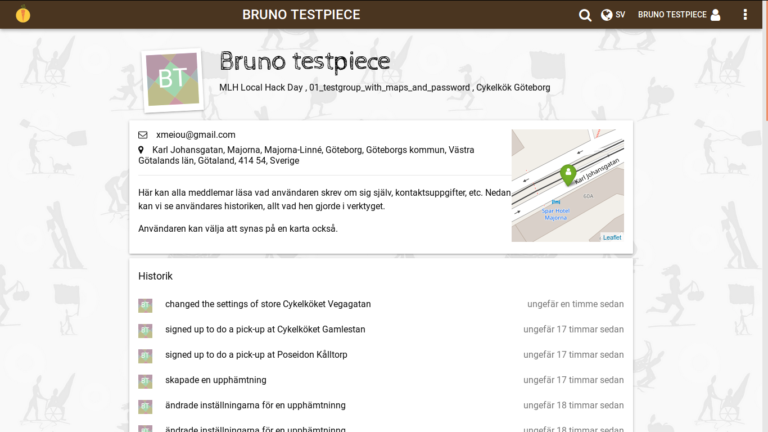
Ask me if you want to test and play with the tool to get a better understanding of what it is possible to do there. bruno @ solikyl.se